Can Users Create Their Own Games on Roblox?
Absolutely! Roblox allows users to create their own games through its powerful tool, Roblox Studio. This guide will walk you through the process of designing, building, and publishing your own games on the Roblox platform.
1. Install Roblox Studio
First, you need to download and install Roblox Studio. This free tool is available on the Roblox website. Roblox Studio is essential for game development on the platform and offers a comprehensive set of features for creating games.
2. Set Up Your Workspace
After installing Roblox Studio, launch the application and set up your workspace. Choose from various templates to start your project. Templates provide a foundation, making it easier to get started with game development.
3. Design Your Game
Begin designing your game by adding and customizing elements. Roblox Studio offers a variety of assets, including models, textures, and animations. You can drag and drop these assets into your workspace to create the environment and gameplay elements for your game.
4. Script Interactive Features
To make your game interactive, you’ll use Lua scripting. Lua is the programming language used in Roblox Studio to create game mechanics and interactions. Write scripts to define how objects behave, manage game logic, and enable player interactions.
5. Test Your Game
Testing is a crucial part of game development. Use Roblox Studio’s built-in testing tools to simulate gameplay. Playtest your game multiple times to ensure everything works correctly and to identify any issues that need fixing.
6. Publish Your Game
Once you’re satisfied with your game, you can publish it to Roblox. Click the ‘Publish to Roblox’ button within Roblox Studio. Follow the instructions to upload your game, set privacy settings, and configure monetization options if desired.
7. Engage with the Community
Promote your game and connect with the Roblox community. Gather feedback from players to make improvements and updates. Engage in forums and social media to increase your game’s visibility and attract more players.
8. Update and Improve
Regular updates based on player feedback are essential for keeping your game fresh and engaging. Continuously enhance your game to retain existing players and attract new ones.
Roblox provides a user-friendly platform for game development, making it accessible for both beginners and experienced developers. With the tools available in Roblox Studio, you can create and share unique gaming experiences.
For more detailed guidance and resources on game development, visit our game development resources at 786Games. Our team is here to help you succeed in your game development journey!



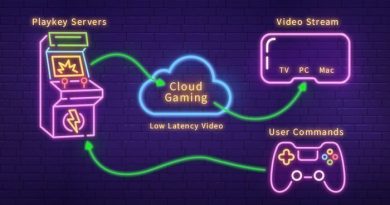


микрозайм онлайн займ быстрый
Ищете где смотреть онлайн фильмы и сериалы в огромном разнообразии? Посетите КИНОГО https://kinogo-go.tv/ – у нас вы найдете все! Фильмы, сериалы онлайн смотреть бесплатно в хорошем качестве без регистрации на Kinogo-GO, а также лучшие новинки кино, 2025 года бесплатно в хорошем качестве. Мы лучший кинотеатр фильмов и сериалов онлайн.
как взять займ заем
Xakerplus.com – сайт, где вы быстро найдете настоящего профессионала и сможете прочитать отзывы о его работе. Мы полезную информацию размещаем. Уже сейчас пройдите регистрацию. Создавайте свои темы и участвуйте в обсуждениях. ищете вернуть деньги которые украл брокер? Xakerplus.com/threads/uslugi-xakera-vzlom-tajnaja-slezhka.13001 – тут анонимные услуги предоставляет опытный хакер. Он сможет справиться с любым проектом. Если вам нужно взломать, изъять, либо удалить что-то, обратитесь к нему, написав на электронную почту. Результат гарантирован!
https://replicashoesoutlet.com – Leading replica footwear store with guaranteed satisfaction
взять микрозайм онлайн микрозайм рейтинг
займ онлайн взять займы
займы онлайн займ взять
Читать полностью: Что не стоит говорить человеку после развода: 10 деликатных вопросов
провайдер по адресу
domashij-internet-ufa005.ru
проверить провайдера по адресу
porno pics milf
This wallet supports MetaMask integration for secure access to decentralized platforms.
trezour-site-web.com
1:1 replica sneakers – Indistinguishable from authentic pairs with perfect stitching and materials
купить диплом врача с занесением в реестр купить диплом врача с занесением в реестр .
сантехника логотип https://evropejskaya-santehnika.ru .
replicashoesoutlet.com/ – Premium replicas that mirror original designer specifications
Быстрое продвижение в соцсетях — залог успеха вашего бренда. Накрутка лайков, подписчиков и просмотров поможет привлечь внимание и увеличить охват. Эффективные методы пиара для роста вашего аккаунта уже ждут вас!
Хотите стать популярнее в соцсетях? Накрутка, раскрутка и грамотный пиар — ключ к росту аудитории. Быстрые результаты и стабильный прирост подписчиков — сделайте свой бренд заметным уже сегодня!
Продвижение в соцсетях — это не только лайки и подписчики, но и правильная стратегия пиара. Накрутка и раскрутка помогают быстро увеличить охват и привлечь целевую аудиторию. Начните уже сейчас!
Раскрутка соцсетей https://dtf.ru/pro-smm залог успеха вашего бизнеса. Накрутка лайков, подписчиков и просмотров создаст эффект присутствия и повысит доверие. Эффективные методы пиара для быстрого роста!
Планируете продвижение в соцсетях? Накрутка и раскрутка — быстрый способ увеличить активность и привлечь новых подписчиков. Используйте проверенные методы пиара для достижения целей!
Увеличьте охват и популярность в соцсетях с помощью накрутки и профессиональной раскрутки. Эффективный пиар поможет вам выделиться среди конкурентов и привлечь целевую аудиторию.
Быстрое продвижение в соцсетях — залог успеха. Накрутка лайков, подписчиков и просмотров создаст эффект популярности. Используйте современные методы пиара для достижения своих целей!
Хотите увеличить свою аудиторию в соцсетях? Накрутка, раскрутка и пиар — проверенные инструменты для быстрого роста. Сделайте свой бренд узнаваемым и популярным уже сегодня!
Эффективное продвижение в соцсетях — это сочетание накрутки, раскрутки и грамотного пиара. Быстрый рост подписчиков и лайков поможет вам стать лидером в своей нише.
Раскрутка соцсетей — это ключ к успеху. Накрутка лайков и подписчиков создаст видимость популярности, а профессиональный пиар привлечет реальную аудиторию. Начинайте уже сейчас!
Продвижение в соцсетях — это не только лайки, но и правильная стратегия пиара. Накрутка и раскрутка помогут быстро увеличить охват и привлечь заинтересованную аудиторию.
Хотите стать популярнее? Накрутка, раскрутка и пиар — быстрый способ повысить активность и доверие к вашему аккаунту. Сделайте свой бренд заметным уже сегодня!
Быстрая раскрутка соцсетей — залог успеха. Накрутка лайков и подписчиков создаст эффект популярности, а грамотный пиар поможет удержать аудиторию и развивать бренд.
Продвижение в соцсетях — это ключ к успеху. Накрутка и раскрутка обеспечат быстрый рост, а профессиональный пиар поможет закрепить результаты и привлечь новых клиентов.
Увеличьте свою популярность в соцсетях с помощью накрутки и раскрутки. Эффективные методы пиара помогут вам выделиться и привлечь целевую аудиторию быстро и качественно.
Быстрый рост в соцсетях — это реально! Накрутка, раскрутка и пиар создадут эффект популярности и доверия. Начинайте развивать свой бренд уже сегодня!
Продвижение в соцсетях — это не только лайки, но и правильная стратегия пиара. Накрутка и раскрутка помогут вам быстро увеличить активность и привлечь новых подписчиков.
Хотите стать лидером в соцсетях? Накрутка, раскрутка и пиар — проверенные инструменты для быстрого роста и повышения узнаваемости вашего бренда.
Эффективное продвижение — залог успеха. Накрутка лайков и подписчиков создаст видимость популярности, а грамотный пиар привлечет реальную аудиторию и увеличит доверие.
Раскрутка соцсетей — это быстрый способ увеличить охват и активность. Используйте проверенные методы накрутки и пиара для достижения своих целей уже сегодня!
Хотите быстро увеличить свою популярность в соцсетях? Накрутка лайков, подписчиков и просмотров — это эффективный способ привлечь внимание и повысить доверие к вашему бренду. Начинайте уже сегодня!
Продвижение в соцсетях — залог успеха бизнеса. Используйте накрутку и раскрутку для быстрого роста аудитории и повышения узнаваемости. Эффективные методы пиара помогут вам выделиться!
Быстрый рост в соцсетях возможен с помощью накрутки и профессиональной раскрутки. Создайте эффект популярности и привлеките целевую аудиторию с помощью грамотных методов пиара.
Раскрутка соцсетей — это ключ к успеху. Накрутка лайков и подписчиков создаст видимость популярности, а качественный пиар поможет закрепить результаты и привлечь новых клиентов.
Хотите стать заметнее в соцсетях? Накрутка, раскрутка и пиар — быстрые инструменты для увеличения активности и доверия. Сделайте свой бренд узнаваемым уже сегодня!
Эффективное продвижение — это сочетание накрутки и грамотного пиара. Быстрый рост подписчиков и лайков поможет вам занять лидирующие позиции в своей нише.
Быстрая раскрутка соцсетей — это реально! Накрутка лайков и подписчиков создаст эффект популярности, а профессиональный пиар поможет удержать аудиторию и развивать бренд.
Продвижение в соцсетях — это не только лайки, но и правильная стратегия пиара. Накрутка и раскрутка помогут вам быстро увеличить охват и привлечь заинтересованную аудиторию.
Хотите увеличить свою аудиторию? Накрутка, раскрутка и пиар — проверенные инструменты для быстрого роста. Сделайте свой бренд заметным и популярным уже сегодня!
Быстрый рост в соцсетях — это реально! Накрутка, раскрутка и пиар создадут эффект популярности и доверия. Начинайте развивать свой бренд уже сегодня!
Продвижение в соцсетях — это залог успеха. Накрутка лайков и подписчиков поможет создать эффект популярности, а грамотный пиар привлечет реальную аудиторию и увеличит доверие.
Увеличьте свою популярность в соцсетях с помощью накрутки и раскрутки. Эффективные методы пиара помогут вам выделиться и привлечь целевую аудиторию быстро и качественно.
Хотите стать лидером в соцсетях? Накрутка, раскрутка и пиар — проверенные инструменты для быстрого роста и повышения узнаваемости вашего бренда.
Эффективное продвижение — залог успеха. Накрутка лайков и подписчиков создаст видимость популярности, а грамотный пиар привлечет реальную аудиторию и увеличит доверие.
Раскрутка соцсетей — это быстрый способ увеличить охват и активность. Используйте проверенные методы накрутки и пиара для достижения своих целей уже сегодня!
Хотите стать популярнее? Накрутка, раскрутка и пиар — быстрый способ повысить активность и доверие к вашему аккаунту. Сделайте свой бренд заметным уже сегодня!
Быстрая раскрутка соцсетей — залог успеха. Накрутка лайков и подписчиков создаст эффект популярности, а грамотный пиар поможет закрепить результаты и привлечь новых клиентов.
Продвижение в соцсетях — это не только лайки, но и правильная стратегия пиара. Накрутка и раскрутка помогут вам быстро увеличить активность и привлечь новых подписчиков.
Хотите стать лидером в соцсетях? Накрутка, раскрутка и пиар — проверенные инструменты для быстрого роста и повышения узнаваемости вашего бренда.
Эффективное продвижение — это сочетание накрутки и грамотного пиара. Быстрый рост подписчиков и лайков поможет вам занять лидирующие позиции в своей нише.
Hey everyone!
Found a great article about altcoins.
It highlights how to start investing in this year.
Could be interesting if you’re into NFTs.
Crypto update
Ищете купить станки с чпу в москве? Interaktivnoe-oborudovanie.ru/catalog/stanki-s-chpu и вы сможете станки с ЧПУ купить по выгодной цене. Ознакомьтесь с нашим существенным ассортиментом по лучшим ценам. Осуществляем доставку по всей России. Вы отыщите детальное описание и характеристики для каждого станка с ЧПУ. Мы предлагаем только лучшее и надежное оборудование для бизнеса.
Launched in 1972, the Royal Oak reshaped luxury watchmaking with its signature angular case and bold integration of sporty elegance .
Available in limited-edition sand gold to diamond-set variants , the collection balances avant-garde aesthetics with precision engineering .
Priced from $20,000 to over $400,000, these timepieces cater to both veteran enthusiasts and aspiring collectors seeking timeless value.
https://socialmediainuk.com/story22904321/watches-audemars-piguet-royal-oak-luxury
The Perpetual Calendar models set benchmarks with ultra-thin movements, showcasing Audemars Piguet’s engineering excellence.
Featuring ultra-thin calibers like the 2385, each watch epitomizes the brand’s pursuit of perfection.
Explore certified pre-owned editions and collector-grade materials to embrace this modern legend.
Hey guys,
I’ve been getting into the world of online casinos lately, and I’ve gotta say — it’s pretty damn addictive. At first, I was honestly suspicious. I mean, how do you even believe in an online platform with your cash, right? But after doing a ton of research (and trying out a few dodgy sites so you don’t have to), I figured out a few things that set apart a reliable casino from a complete fraud. First off, if you’re new to all this, here’s the golden rule: **regulation is key**. If a casino doesn’t have a proper license (like from the Malta Gaming Authority or the UK Gambling Commission), just close that tab. No bonus is worth the risk of never seeing your money again. Also — and I know no one wants to — read the T&Cs. That’s the only way to know what kind of playthrough limits they’ve slapped onto those so-called “generous” bonuses.
Now, let me share a site I’ve been hooked on these last few weeks. It’s been a game-changer. The interface? Super smooth. Payouts? No waiting around. And the game selection? *Massive*. Slots, live dealers, blackjack, even some weird niche games I hadn’t tried before. Check it out here: spin mama What really won me over was the support team. I had a tiny issue with a bonus not working, and they got back to me in like 10 minutes. Compare that to other sites where you’re just left hanging — yeah, hard pass.
Also, if you’re into bonuses (and who isn’t?), this place offers some juicy ones. But here’s the trick: don’t just go crazy over promos. It’s smarter to stick to fair terms than a huge bonus you’ll never be able to withdraw. I’m not saying you should go and blow your whole paycheck — please don’t. But if you’ve got a little extra spending money and you’re looking for a fun way to unwind, online casinos can totally deliver. Just stay sharp, control your bankroll, and don’t treat it like a side hustle. It’s for fun, not for a paycheck. Anyway, just wanted to drop my experience here in case anyone’s looking for solid info or trying to find a decent place to play. If you’ve got your own go-to sites or even some horror tales, I’m all ears — love talking shop about this stuff.
Good luck out there, and don’t let the house win too much ??
Designed by Gerald Genta redefined luxury watchmaking with its signature angular case and fusion of steel and sophistication.
Spanning styles like classic stainless steel to diamond-set variants , the collection balances avant-garde aesthetics with mechanical innovation.
Starting at $20,000 to over $400,000, these timepieces appeal to both veteran enthusiasts and newcomers seeking investable art .
https://dirstop.com/story24503683/watches-audemars-piguet-royal-oak-luxury
The Code 11.59 series redefine standards with robust case constructions , embodying Audemars Piguet’s technical prowess .
Featuring meticulous hand-finishing , each watch celebrates the brand’s commitment to excellence .
Explore historical milestones and collector-grade materials to elevate your collection .
купить аттестат за 11 классов 2000 года купить аттестат за 11 классов 2000 года .